
This was fun, because how can you have too much plaid?
Thanks to Ryan King Art on Youtube for the Blender tutorial series on material nodes. His tutorials are great and I appreciate the effort in his editing. Support him if you can.
I often joke that I’ve learned Blender 3D every year for the last 20 years. Sometimes because I forgot what I previously learned and don’t use it frequently but more often it’s because a new release offers new tools and capabilities.
The development has seen major changes to the UI and entire interface in recent years.
The latest have been geometry and material or shader nodes. A way to procedurally or programatically link blocks, each affecting the output in a chain. Either to create geometry or to produce any desired material. Plaid in this case.
A previous post shows another example using nodes to create and animate fake trees.
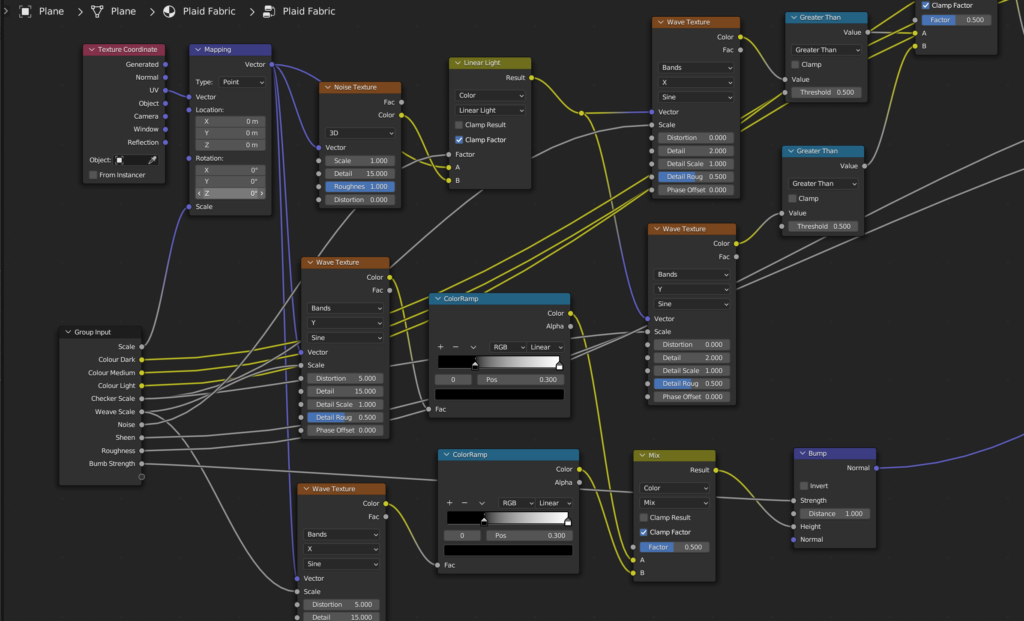
It can get messy and may look confusing but when grouped the key attributes are easily accessed and changed. It makes sense that the Blender Add-On called “Node Wrangler” comes in handy.
Blender is a free and open source 3D application, completely extendable using Python. It continually delivers updated features and is capable of producing amazing compositing/animation/video/3D printing, you name it. (I do miss the game engine)
If you’re looking to learn 3D I highly recommend Blender 3D
And again look for Ryan King Art on Youtube for plenty of beginner tutorials.